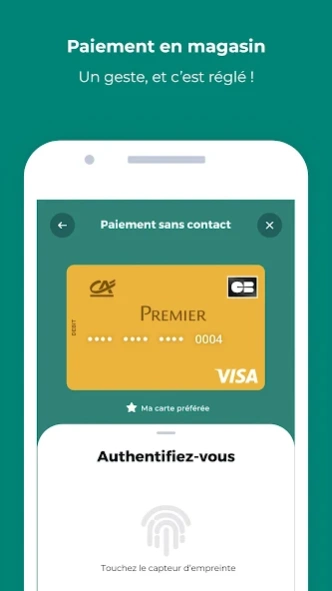Paiement mobile CA 8.1.10
Free Version
Publisher Description
Paiement mobile CA - With Mobile payment, pay for your purchases and reimburse your friends with a simple gesture
Mobile payment application(1) with Paylib(2)
Discover the application that facilitates your daily payments!
What if your mobile became your preferred payment method?
With the mobile payment application, pay for your purchases and reimburse your loved ones with a simple gesture.
Your payments in store or between friends are secure and always at your fingertips.
- Repay your loved ones with Paylib between friends: Access the Paylib community of 25 million users to send money instantly to your loved ones with a simple phone number.
- Pay contactless in store: Pay for your purchases regardless of the amount(3), by tapping your phone to your merchant's payment terminal(4). Receive a real-time confirmation notification following your payment.
- Secure your payments: Validate your payments in store or between friends in a few seconds by authenticating yourself with your code or by biometrics(5)
- Find your payment history: All Paylib purchases or transfers between friends made with the application are available on the home page
- Manage your bank card options(6): In the application settings choose "card option" to increase your limits(7), disable purchases abroad(8)...
- Choose to be alerted about your expenses by credit card: Choose an amount beyond which you wish to receive a notification
(1) Offer subject to conditions and specific membership
(2) Offer subject to conditions and reserved for adult holders of a deposit account, a bank card (except store cards and cards from the “Business” range) issued by Crédit Agricole attached to said account and access to the Crédit Agricole online banking service. Paylib allows you to make payments at all merchants accepting contactless payment. The use of the Paylib payment solution requires a specific subscription as well as the possession of an eligible smartphone and a reliable telephone number.
(3) “Within the limits of the limits applicable to your card as specified in your payment card contract. Paylib is a solution linked to your bank card and benefits from the same conditions as this one.
(4) “Available only to owners of Android smartphones equipped with NFC (Near Field Communication) technology for proximity payments at merchants accepting (i) the category and brand of your eligible card and (ii) payment in “contactless” mode with a terminal equipped with NFC technology. Please note that certain payment limits may apply depending on the country where you are.
(5) Depending on the features chosen and available on your smartphone.
(6) Mobile Payment allows access to these features by redirecting the user to his CAEL personal space.
(7) Subject to the agreement of your Regional Bank.
(8) For the deactivation of payments (remote, abroad or contactless) to be effective, you must validate the modification in your CAEL personal space then make a withdrawal from an ATM with this bank card. Please note that the "deactivated" status will appear in your CAEL personal space within 24 hours after the withdrawal. You can reactivate the option at any time, via your CAEL personal space or by contacting your branch.
About Paiement mobile CA
Paiement mobile CA is a free app for Android published in the Accounting & Finance list of apps, part of Business.
The company that develops Paiement mobile CA is Crédit Agricole S.A.. The latest version released by its developer is 8.1.10.
To install Paiement mobile CA on your Android device, just click the green Continue To App button above to start the installation process. The app is listed on our website since 2024-03-19 and was downloaded 1 times. We have already checked if the download link is safe, however for your own protection we recommend that you scan the downloaded app with your antivirus. Your antivirus may detect the Paiement mobile CA as malware as malware if the download link to fr.creditagricole.macarteca is broken.
How to install Paiement mobile CA on your Android device:
- Click on the Continue To App button on our website. This will redirect you to Google Play.
- Once the Paiement mobile CA is shown in the Google Play listing of your Android device, you can start its download and installation. Tap on the Install button located below the search bar and to the right of the app icon.
- A pop-up window with the permissions required by Paiement mobile CA will be shown. Click on Accept to continue the process.
- Paiement mobile CA will be downloaded onto your device, displaying a progress. Once the download completes, the installation will start and you'll get a notification after the installation is finished.